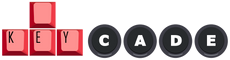Firmware
CAPCOM PRO TOUR AND RULES REGARDING SOCD
As of March 30th 2023, Capcom announced that all leverless controllers need to operate under a universal standard, where the SOCD (simultaneous opposing cardinal directions) must operate in a way such that "if up and down directions are input at the same time, both inputs must be maintained or both inputs must be rejected. https://www.capcomprotour.com/rules/
Unlike many leverless controllers out there, KeyCade Arcade Controllers have the ability to have their controllers updated, in order to meet the aforementioned requirement. All players are able to retain usage of their favourite KeyCade controllers at pro-level events!
UPGRADING THE FIRMWARE
The KeyCade Arcade Controller uses a Brook PS3/PS4 Fighting Board as the PCB in the PS model; and uses a Brook Universal Fighting Board in the UV model. The PS5 and UVP models have a UFP-UP5 board added for PS5 support.
Firmware for both PS and UV models can be found below, and can only be installed onto your KeyCade Arcade Controller through a computer (PC/Mac). Your computer will need to be able to Unzip the files before you can run the software for firmware installation. To install the firmware:
• Do NOT plug in your KeyCade Arcade Controller into your computer’s USB port yet.
• Download the appropriate firmware package (ZIP file) based on the computer you have (PC/Mac); and also the controller model you own (i.e. PS/UV model).
• Unzip the package (ZIP file) onto your desktop.
• Run the .EXE (PC) or .APP (Mac) file. You should see this window appear on your screen:

• Press and HOLD the HOME button as well as the SELECT/SHARE button on your KeyCade Arcade Controller as you insert the USB into your computer. A “START” button should appear on the bottom left of the window. Click the “START” button to begin the firmware update. Do NOT disconnect the USB cable from the computer during the update process.

• The window will show that the firmware has successfully updated:

• If for any reason, the update fails, the window will show that the update was unsuccessful:

• The most common cause for this is downloading the incorrect firmware package for your controller. Confirm you have downloaded the correct firmware package, and restart the update firmware process again.
FIRMWARE DOWNLOADS
| PRODUCT | PC | MAC | VERSION |
| KeyCade PS(5) |  |
 |
v2.2 |
| KeyCade UV(P) |  |
 |
v3.7 |